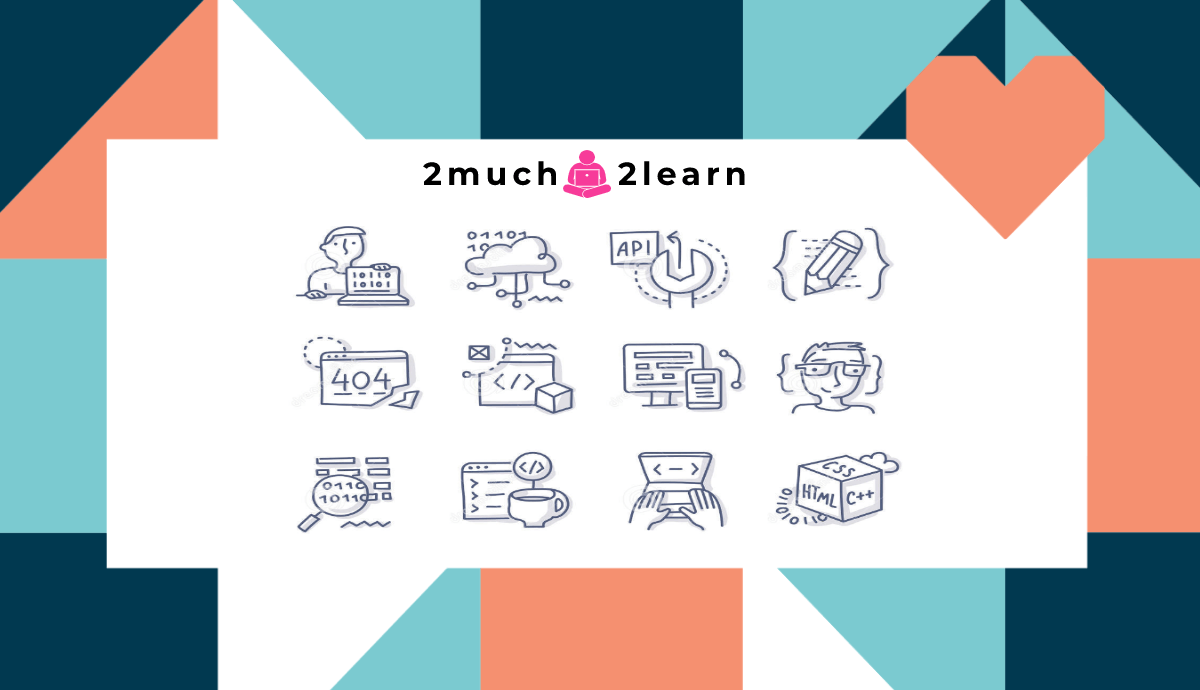In today’s digital world, ensuring the integrity of files during transmission and storage is crucial. File integrity checks are essential for detecting unauthorized changes, ensuring data reliability, and maintaining security. One of the methods commonly used for this purpose is the MD5 (Message Digest Algorithm 5) hash function. Although MD5 is not recommended for security-sensitive applications due to its vulnerabilities, it remains a popular choice for file integrity checks due to its speed and simplicity. This article explores how to use MD5 for file integrity checks, detailing the steps, tools, and best practices involved.
Understanding MD5
MD5 is a cryptographic hash function developed by Ronald Rivest in 1991. It produces a 128-bit (16-byte) hash value, typically represented as a 32-character hexadecimal number. The algorithm processes input data in 512-bit blocks and generates a fixed-size hash value regardless of the input size. The resulting hash, also known as a checksum or digest, is unique to the input data. Even a minor change in the input will produce a drastically different hash value, making MD5 useful for detecting file alterations.
Why Use MD5 for File Integrity Checks?
Despite its cryptographic weaknesses, MD5 remains a viable option for file integrity checks due to several reasons:
- Speed: MD5 is fast and efficient, making it suitable for processing large files quickly.
- Simplicity: The algorithm is straightforward to implement and use, with widespread support across various platforms and tools.
- Compatibility: MD5 is widely supported in many programming languages and software tools, making it easy to integrate into existing systems.
How MD5 File Integrity Checks Work

The process of using MD5 for file integrity checks involves generating an MD5 hash value for a file and comparing it with a known, trusted hash value. If the hash values match, the file is considered unaltered. If they differ, the file has likely been modified or corrupted. This method can be applied in various scenarios, including verifying downloaded files, ensuring backup integrity, and detecting unauthorized changes in system files.
Generating MD5 Hashes
To use MD5 for file integrity checks, you first need to generate the hash value of the file you want to verify. This can be done using various tools and programming languages. Below are some common methods for generating MD5 hashes.
Using Command Line Tools
Most operating systems come with built-in or easily installable command line tools for generating MD5 hashes.
- Windows: Use the
CertUtilcommand.shКопировать кодcertutil -hashfile path_to_file MD5 - Linux and macOS: Use the
md5sumcommand.shКопировать кодmd5sum path_to_file
These commands output the MD5 hash of the specified file, which can be compared to a known hash value.
Using Python
Python provides a straightforward way to generate MD5 hashes using the hashlib library.
pythonКопировать кодimport hashlib
def generate_md5(file_path):
hash_md5 = hashlib.md5()
with open(file_path, "rb") as f:
for chunk in iter(lambda: f.read(4096), b""):
hash_md5.update(chunk)
return hash_md5.hexdigest()
file_path = "path_to_file"
print(f"MD5: {generate_md5(file_path)}")
This script reads the file in chunks, updates the hash, and prints the MD5 hash value.
Verifying File Integrity
Once you have the MD5 hash of a file, you can verify its integrity by comparing it with a known, trusted hash value. This known hash value can be provided by the file’s source, such as a software distributor or a backup system.
Manual Verification
For manual verification, compare the hash values visually or using a script.
pythonКопировать кодdef verify_md5(file_path, known_hash):
calculated_hash = generate_md5(file_path)
return calculated_hash == known_hash
known_hash = "trusted_hash_value"
if verify_md5(file_path, known_hash):
print("File integrity verified.")
else:
print("File integrity check failed.")
This script compares the calculated MD5 hash of the file with the known hash and prints the result.
Automated Verification
For automated file integrity checks, especially in large systems or batch processes, integrate MD5 hash verification into your workflow. This can be done using shell scripts, cron jobs, or custom applications.
Example Shell Script
shКопировать код#!/bin/bash
file_path="path_to_file"
known_hash="trusted_hash_value"
calculated_hash=$(md5sum $file_path | awk '{ print $1 }')
if [ "$calculated_hash" == "$known_hash" ]; then
echo "File integrity verified."
else
echo "File integrity check failed."
fi
This script calculates the MD5 hash of the specified file and compares it to the known hash, outputting the verification result.
Best Practices for Using MD5
While MD5 is useful for file integrity checks, it’s important to follow best practices to ensure reliable results and mitigate potential issues.

- Trust the Source: Only use MD5 hashes provided by trusted sources. Verify the integrity of the source itself if necessary.
- Secure Transmission: Ensure that the MD5 hash and the file are transmitted securely to prevent tampering. Use HTTPS, secure email, or other secure channels.
- Regular Updates: Regularly update the known hash values, especially if the files change frequently. Maintain an accurate and up-to-date database of hash values.
- Combine with Other Methods: For critical applications, combine MD5 with other integrity checks, such as SHA-256 or digital signatures, to enhance security.
- Monitor for Changes: Implement monitoring systems to detect and alert for unauthorized changes in files, based on MD5 hash comparisons.
Limitations of MD5
Despite its utility, MD5 has significant limitations that users should be aware of:
- Collision Vulnerabilities: MD5 is vulnerable to collision attacks, where two different inputs produce the same hash value. This can be exploited to create malicious files with the same hash as legitimate ones.
- Cryptographic Weaknesses: MD5’s cryptographic weaknesses make it unsuitable for security-critical applications, such as password hashing or digital signatures.
- Deprecation: Many organizations and standards bodies have deprecated the use of MD5 in favor of more secure algorithms like SHA-256.
Alternatives to MD5
For enhanced security, consider using more robust hashing algorithms, such as:
- SHA-256: Part of the SHA-2 family, SHA-256 produces a 256-bit hash value and offers better collision resistance and security.
- SHA-3: The latest member of the Secure Hash Algorithm family, SHA-3 provides additional security features and flexibility.
- Blake2: A cryptographic hash function that is faster than MD5 and SHA-256, with strong security properties.
MD5 remains a useful tool for file integrity checks due to its speed and simplicity. However, it is essential to recognize its limitations and vulnerabilities. By following best practices and considering more secure alternatives for critical applications, you can effectively use MD5 to ensure the integrity of files in various contexts. As cybersecurity threats continue to evolve, staying informed and adapting to new standards is crucial for maintaining robust file integrity and security.